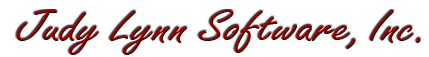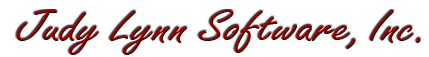Back to Main Menu
| 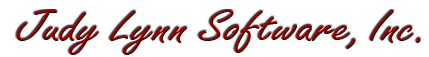
|
Turn Taking
| Item #735
Minimum Cognitive Age Level:
1 Year - Single User Mode
2 Years - Turn Taking Mode
Price:
$49 - CD
(Can be installed on one computer at a time)
$39 - Download
(Can be installed on one computer at a time)
$125 - Classroom License CD
(Can be installed on an unlimited number of computers as long as they are in the same physical classroom)
Download Store - Free Trials and Purchases
| | |
A prompt alternates between the left and right side of the screen indicating whose turn it is.
When the student presses in turn, a part of the picture is revealed along with cheerful music.
Click here for a Video Demonstration
|
| | Program Description |
TURN TAKING - Program #735 is a software program designed to
teach the concept of �waiting your turn�. The program can be used
in either two-user turn taking mode or single-user mode. When a
student�s prompt appears, the student presses their switch, keyboard
key, touch window, or mouse click to reveal a section of a picture.
Once the entire picture is displayed, a video clip reward related to
the picture is played.
In turn-taking mode, the prompt alternates between the left side
and right side of the screen to indicate whose turn it is. In single user
mode, the student must wait for the prompt to appear before
pressing their switch, keyboard key, touch window, or mouse click.
Prompts can be customized to be a picture of the student. Audio
prompting can be customized as well to include the student�s name.
When the student presses in turn, a section of the picture is revealed
along with cheerful music. If an �out of turn� press occurs, a red �X�
appears on the side where the �out of turn� press occurred.
Feedback for �out of turn� presses can also be customized. If an �out
of turn� audio prompt was recorded for the student, it will play it
along with the red �X� feedback.
The program features 60 exciting pictures and video clips. A
powerful feature of the TURN TAKING program is the ability to add
your own pictures and video clips. Data is automatically collected
for each student and can be displayed in either a spreadsheet or text
format.
TURN TAKING has many customizable features. Some of
these features include:
Setting the number of sections for the picture
Custom prompt picture
Custom audio prompt
Custom �out of turn� audio and visual feedback
The time delay before the prompt appears
Adding your own pictures
Adding your own video clips
Actual feedback from some of the field testers of the Turn Taking program
All students that have used this turn taking program have both enjoyed and benefitted immensely.
Students on the spectrum, displaying cognitive challenges, and physically compromised students accessing
the program through the smartboard are a few examples of students that I work with weekly that have had
the opportunity to use the program. Keep up the great work you folks at Judy Lynn software are doing!
Steven L. Hodges, MS OTR
My students absolutely enjoyed the program. The puzzles and the videos held their attention and they liked
having their picture as the prompt to take a turn! It is a really good program for my students because they
are not used to taking turns and it was a fun way to learn. One of my students learned the concept of turn taking
in this game especially quick, which was surprising to me. The others are still working on it.
Elizabeth Castagnera; M.A.; Special Education Teacher
It was a great way for them to interact while still practicing turn taking.
Some moved faster than the other so it was a good lesson in waiting for others to complete their turn.
Holly Woods, M.S.; CCC-SLP
The children were engaged and excited to see what picture was going to be revealed.
They were getting the hang of waiting for their turn because the computer let them know
when they were impatient and responded before it was their turn again.
Kaitlyn R., M.S., CF-SLP
| | Skills Introduced | | System Requirements | Turn Taking
Waiting your Turn
Hand-Eye Coordination
| |
Windows Versions: Windows 10/8/7/Vista/XP
180 meg hard disk space
|
|
|