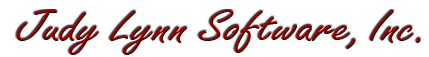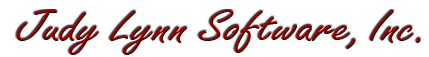Back to Main Menu
| 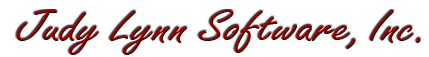
|
Story Builder
| Item #847
Minimum Cognitive Age Level:
N/A
Price:
$79 - CD
(Can be installed on one computer at a time)
$69 - Download
(Can be installed on one computer at a time)
$199 - Classroom License CD
(Can be installed on an unlimited number of computers as long as they are in the same physical classroom)
Download Store - Free Trials and Purchases
| | |
A page out of the story "Good Manners for Circle Time"
The story emphasizes having good manners during circle time.
When the student writes their story, they get to choose whether Susan should sit on a blue chair or on a red chair.
The story shows how Susan doesn't get angry if she didn't get to sit on the color chair that she wanted.
The story also emphasizes how you should keep your hands to yourself during circle time,
and not getting angry if the teacher calls on someone else.
|
| | Program Description |
Story Builder - Program #847
Build a story, write a story, and read a story, all in one fun and easy program!
Story Builder gets a student involved in creating stories that they can interactively read on
the screen, or optionally print. Students write their books by assembling pre-written pages related to
a topic that they choose, such as "The Class Trip". Not only can the student choose to write a particular
page to their book, or skip a particular page, they can also control the path that the story takes. For example,
in "The Class Trip" they can choose to write about going to the zoo, or going to the aquarium. Once they
make a decision, for example, the zoo, they can choose to include (or not to include) pages about various
animals. Students can read or write their books using a mouse, 1 or 2 switches, or a touch window.
Data is collected for each student that can be viewed in a spreadsheet or text format.
The program can also be used to create personalized photo albums.
Story Builder comes with a collection of pre-written pages, called story templates. Story Builder comes with
25 different story templates covering a wide variety of topics. Additional story templates can be downloaded
for free by clicking here.
Story Builder
Here's how it works
Student selects a topic to write about

Student chooses the path that the story takes

Student chooses which pages to write

Student chooses a book to read from
their collection of books that they wrote

Student reads their book
| | Skills Introduced | | System Requirements | Reading
Choice Making
| |
Windows Versions: Windows 10/8/7/Vista/XP
300 Meg Hard Disk Space
|
|
|