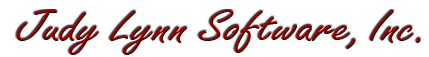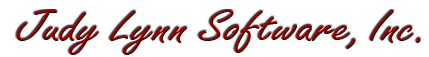Back to Main Menu
| 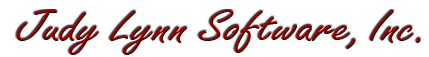
|
Animated Toys II
| Item #182
Minimum Cognitive Age Level:
9 Months
Price:
$49 - CD
(Can be installed on one computer at a time)
$39 - Download
(Can be installed on one computer at a time)
$125 - Classroom License CD
(Can be installed on an unlimited number of computers as long as they are in the same physical classroom)
Download Store - Free Trials and Purchases
| | |
When the student presses the switch: the handle moves, jack in the box music plays, and then a surprise pops out (not abruptly so the student won't be scared).
Click here for a Video Demonstration
|
| | Program Description |
Animated Toys II is comprised of 26 segments, each containing a toy animated on the computer screen.
The toys are activated by the single press of a switch, mouse click, or the keyboard "enter" key.
The toys incorporate cause & effect skills, increasing attention span, visual tracking, and focusing on objects.
Animation speeds, background music preferences, prompt images, and audio prompts are saved on a student level.
The beauty of this program is that you get 26 switch activated toys that never break.
The program works with switches, a mouse click, a touch window, or the computer keyboard.
The program is comprised of the following 26 animated toys:

Spin & Listen - Animals
| |
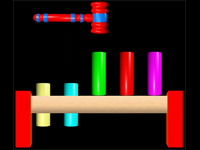
Cobbler's Bench
| |
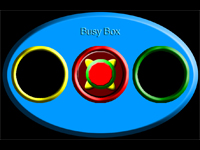
Busy Box
|
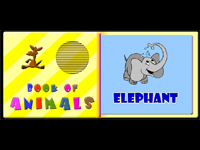
Story Book
| |
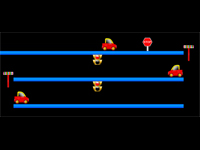
Toy Cars
| |

Pop-up Letters
|

2 Toy CD Players -
Children/Teens
| |

Bulldozer
| |
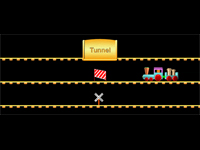
Toy Trains
|

Putting Rings on a Peg
| |

Jack in the Box
| |
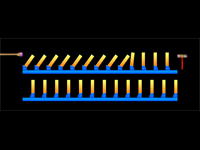
Dominoes Falling
|

Mr. Tomato Head
| |

Spin & Listen -
Musical Instruments
| |
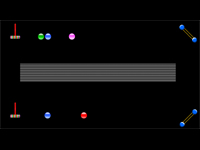
Marbles
|

Blocks - Building a House
| |

Music Box - Instrumental
| |

Shapes
|
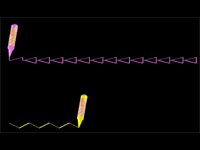
Crayons
| |

Pop-up Numbers
| |
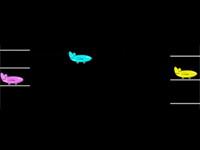
Toy Airplanes
|
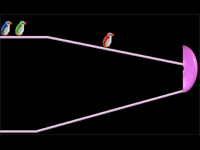
Penguin Slide
| |

Pinball Machine
| |
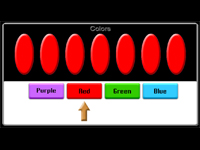
Colors
|

Bells
|
| | |
Prior knowledge of operating any toy in this program is not required.
The Status Bar: While a toy is on the screen, a status bar on the bottom of the screen tells you how many presses are left for the current toy.
It also tells you key definitions.
Menu Looping: From the logon screen right above the toy list, you can click to either go
through all the toys on the menu once and then return to the logon screen, or continuously repeat playing the toys selected until the "Esc" key is pressed.
| | Skills Introduced | | System Requirements | Cause & Effect
Visual Tracking
| |
Windows Versions: Windows 10/8/7/Vista/XP
80 meg hard disk space
At least 1024 x 768 screen resolution
|
|
|